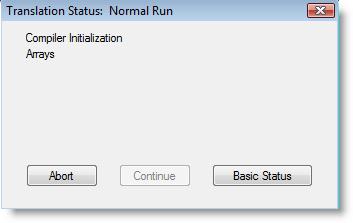
You are here: Running the Model > Running the Simulation
Choosing Run begins the simulation of the current model. The model is automatically saved in a file called autosave.mod. Therefore, if the simulation is terminated abnormally, ProModel will ask you if you would like to load the latest autosave.mod file when you re-open ProModel. If you choose Save & Run, the model will be saved in the AUTOSAVE.MOD file as well as the <model name>.mod file.
Once you choose the Run option, a translation status window appears, showing which data is currently being translated. This gives you the option to abort the simulation run at any time. As shown below, the path networks are being mapped.
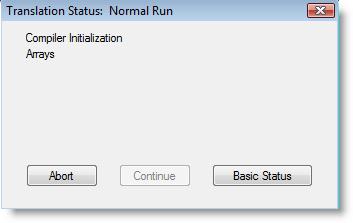
Abort Allows you to cancel model translation at any time during translation.
Continue Allows you to continue model translation when a warning message is displayed.
Detailed Status Allows you to view more specific information about the data in translation.